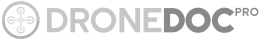|
ARBEITSWEISE Im unten dargestellen Schema wird verdeutlicht wie die Verarbeitung von progressivem Bildmaterial unter Verwendung des DroneDoc Pro® optimalerweise durchgeführt wird. Der Workflow bezieht sich nur auf das Bild! |
WORKFLOW The drawing below shows you what's the optimal workfow for progressive video material by using the DroneDoc Pro® software. It also shows how you handle editing and VFX shots. The workflow only refers to the image. |
REIHENFOLGE DER VERARBEITUNG
|
ORDER OF PROCESSING
|
|
SENDUNGSMASTER in UHD + HD Wenn ihr Produkt sowohl in UHD mit 3840x2160 px gemastert wird und aber zusätzlich in 1920x1080 mit Halbbildern geliefert werden soll, dann folgen Sie bitte der Anleitung: hier. |
MASTER in UHD + HD If your product should be delivered with 3840x2160 px but also produced as master for HDTV television in 1920x1080 with fields, than please follow these instructions here. |
|
MEDIATHEK UND VIDEO-ON-DEMAND Wenn Sie ein Sendungsmaster in 1080i abgeben, dann müssen Sie damit rechnen, das dieses Master auch dazu verwendet wird, eine Fassung für die Mediathek / On-Demand-Dienste zu erstellen. Wenn dem so ist, dann werden nach der Konvertierung die Moirés und das Flimmern der problematischen Bilder wieder auftauchen, sofern es im Vorfeld nicht mit dem DroneDoc Pro® aufbereitet wurde. |
TV CATCH-UP AND ON-DEMAND VIDEO If you deliver a 1080i program as main master then you have to reckon that exactly this master will be used to create different versions for the tv catch-up / on-demand services. In that case, after re-conversion the problematic material will again show all the moirés and flicker, if that material has not been prepared by using the DroneDoc Pro® software.
|
|
WANN DRONEDOC PRO® ZUM EINSATZ KOMMEN SOLLTE Für jedes Material, das..
|
WHEN DRONEDOC PRO® SHOULD BE USED For every clip, that...
|